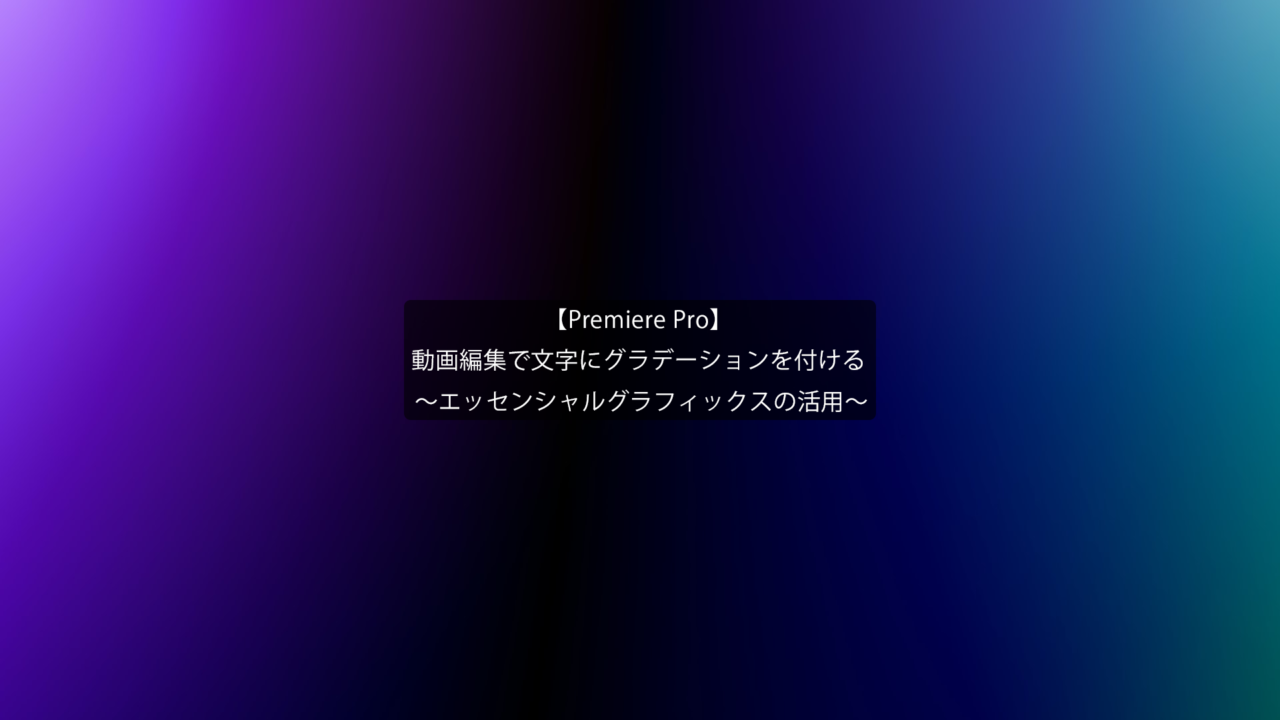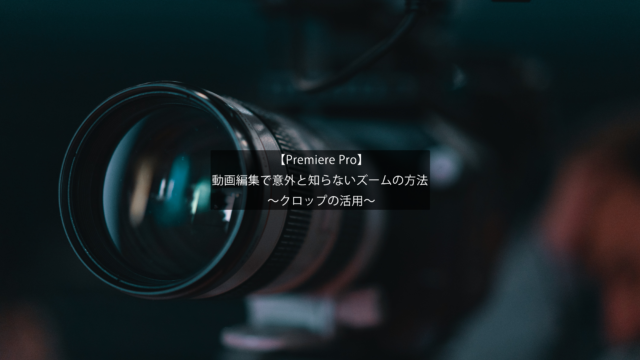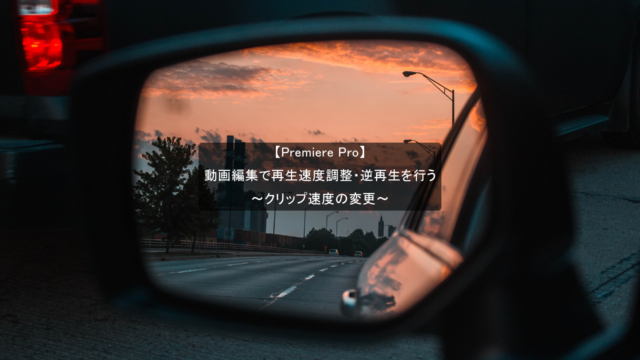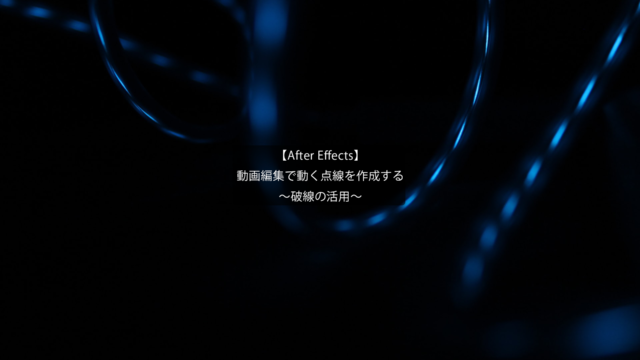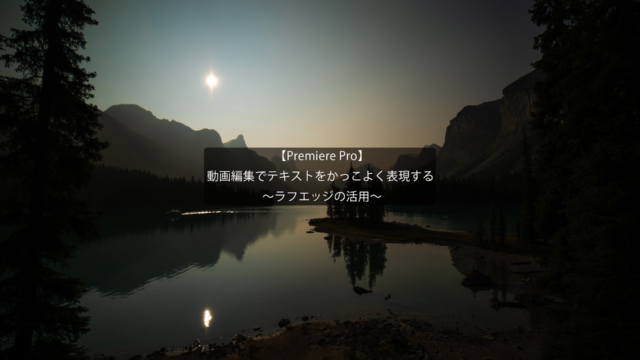動画編集で文字にグラデーションを付ける
~エッセンシャルグラフィックスの活用~
今回の記事は、PremiereProを用いた動画編集で文字にグラデーションを付ける方法について解説をします。
単色のテキストではなく、グラデーション効果を適用したい。
エッセンシャルグラフィックスにはテキストへグラデーション効果を適用する機能が備わっています。
~手順~
①PremiereProを起動し、カラーマットを作成します。
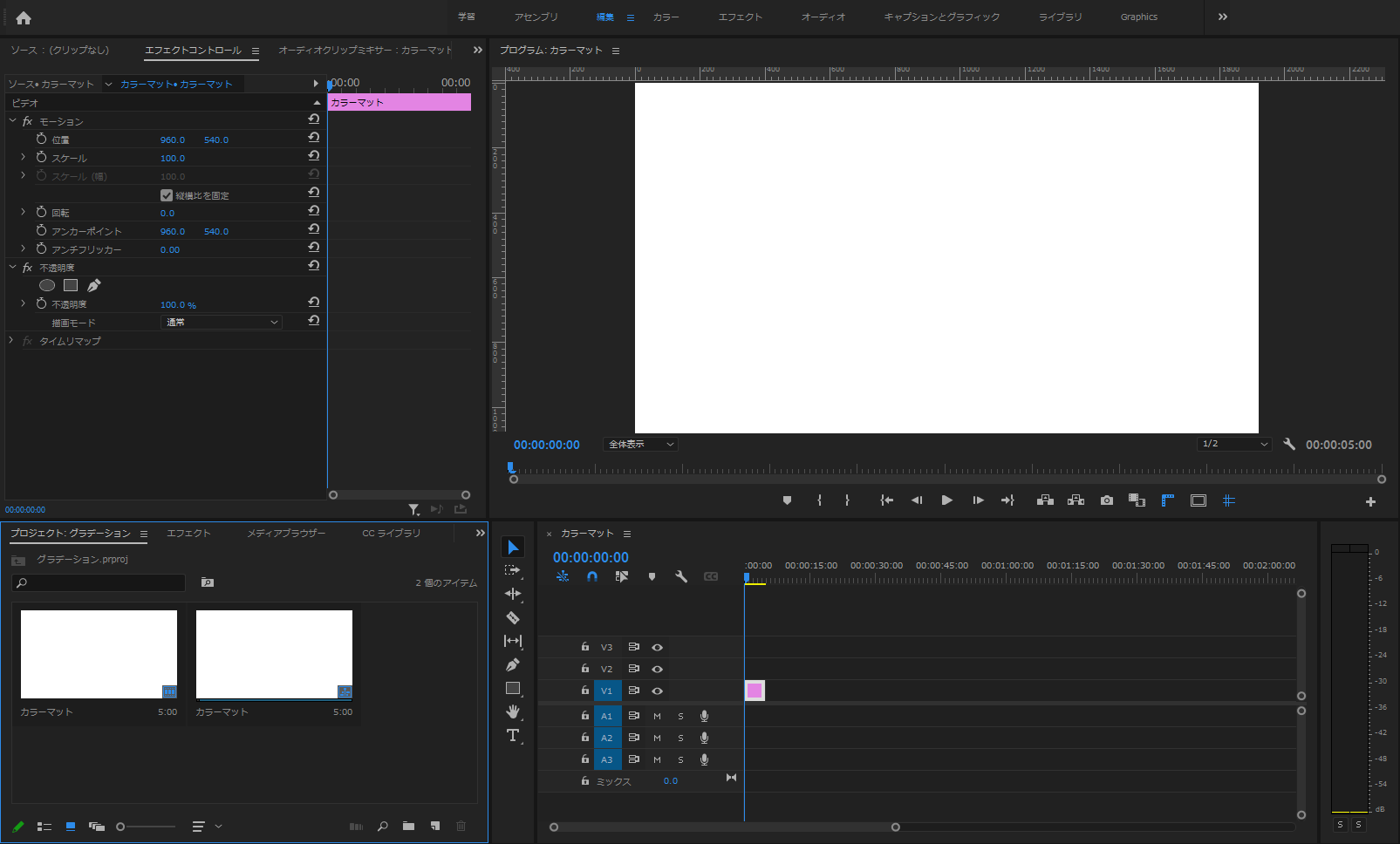
②テキストを入力します。
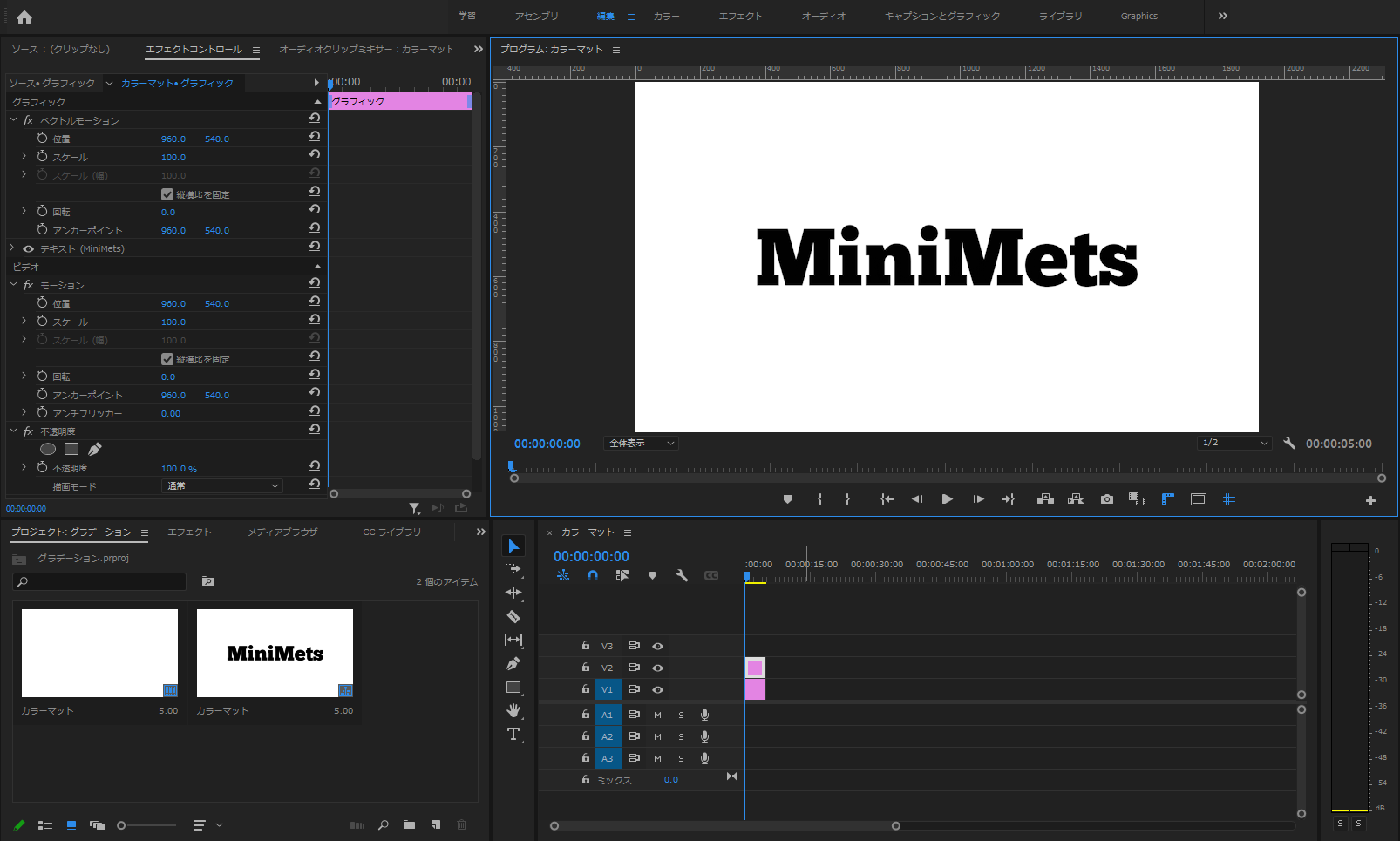
③塗りよりカラーピッカーを表示し、線形グラデーションを選択します。
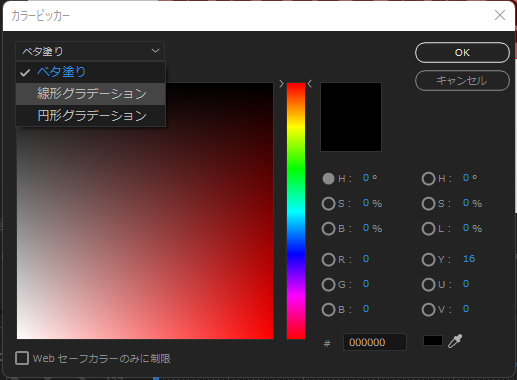
④好みの色を指定します。
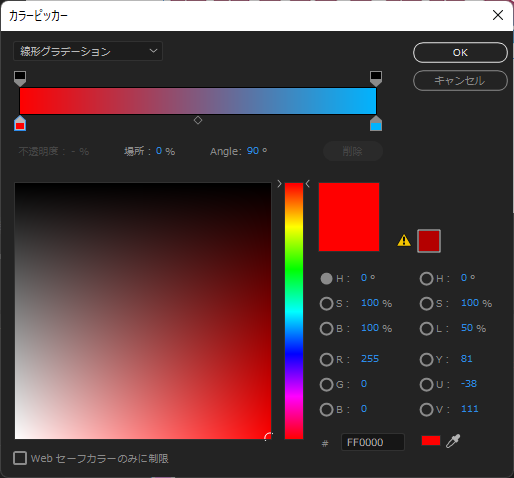
⑤以下のようなテキストが完成しました。
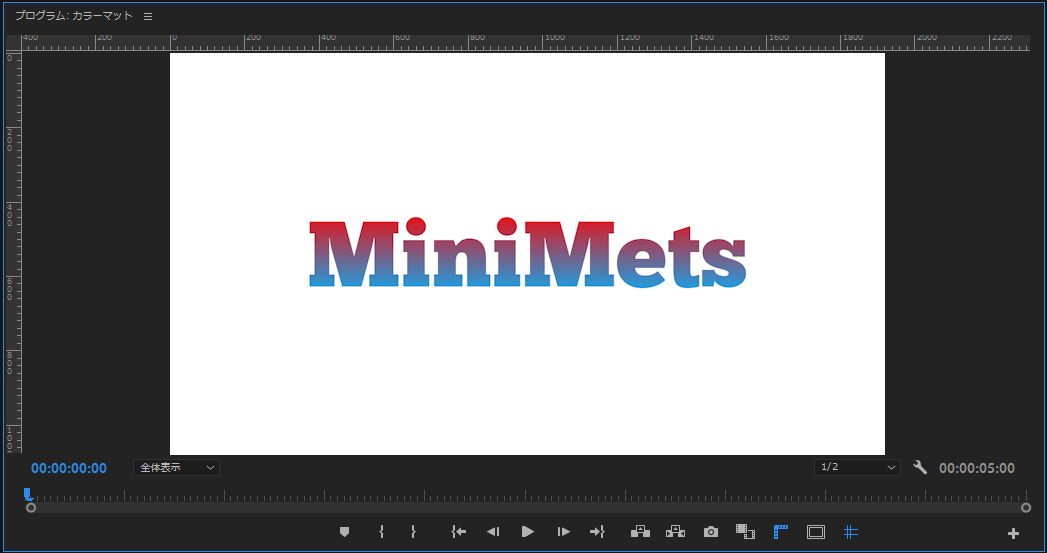
⑥境界線を追加することでさらに印象を変えることができます。
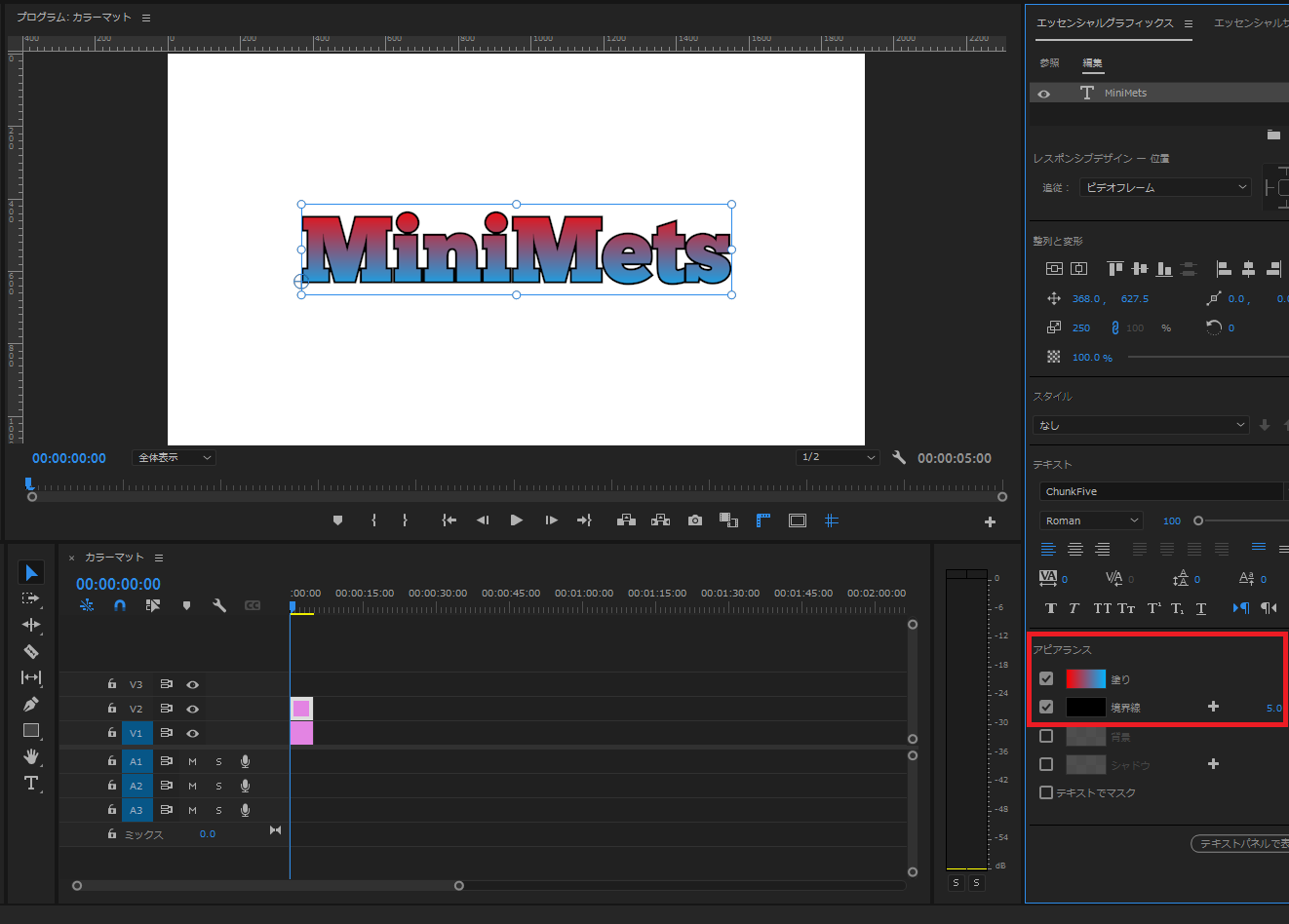
色々な場面で活躍すると思いますので、ぜひご活用ください。
今回の記事は以上となります。ご覧いただきありがとうございました。